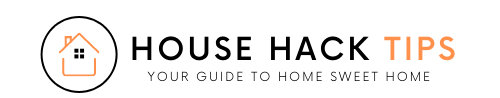In our quest to share with you what software does DIY home decor users use, we have compiled a variety of ways you can do your own designs. Home decor enthusiasts, ready to embark on their creative journey, often find themselves facing the exciting challenge of transforming spaces into reflections of their unique personalities.
With the rise of do-it-yourself (DIY) culture, the world of software has also stepped in to offer a helping hand. From envisioning color palettes to arranging furniture virtually, a plethora of software options cater to every creative whim. In this article, we dive into the realm of DIY home decor software, uncovering the tools that empower individuals to turn their design dreams into reality.
Designing With Ease: Introduction to DIY Home Decor Software
In the vibrant landscape of modern design, DIY home decorators are presented with an expansive array of sophisticated software tools that effortlessly bridge the gap between imagination and reality. In an era where technology seamlessly integrates into every facet of our lives, the design process is no exception.
These ingenious software solutions serve as virtual companions, empowering individuals to embark on a journey of creative transformation within their living spaces. Whether you’re contemplating a subtle refresh for a single room or embarking on a comprehensive home makeover, these digital tools stand ready to be your guiding light through the intricate world of interior design.
Just as a skilled painter wields a brush to infuse life into a blank canvas, the modern DIY home decorator deftly navigates a landscape of pixels and interfaces, skillfully utilizing software to translate intangible concepts into stunning, tactile designs that redefine the very essence of their living spaces. Here are some design tools and platforms you can use:
SketchUp – Turning Imagination into 3D Reality
Imagine a virtual sketchbook where your ideas leap off the page and materialize in three-dimensional glory. SketchUp, a user-friendly 3D modeling software, allows DIY enthusiasts to visualize their concepts spatially. From rearranging furniture to experimenting with layouts, this tool lets you step inside your design before the first piece is moved in reality.
Adobe Spark – Where Creativity Sparks to Life
With Adobe Spark, even those without an artistic background can craft stunning designs. From customized mood boards to captivating social media posts, this software caters to various creative needs. It’s like having a virtual craft room equipped with all the necessary tools to bring your DIY projects to life.
Canva – A Universe of Possibilities
Canva is a jack-of-all-trades when it comes to design. From invitations and posters to home decor projects, this software offers a universe of design possibilities. Its intuitive drag-and-drop interface enables users to explore a myriad of templates, fonts, and graphics. DIY decorators can easily create personalized wall art or printables that seamlessly blend with their chosen aesthetic.
Pantone Studio – Painting Dreams with Color Precision
Colors are the essence of any home decor project. Enter Pantone Studio, a digital palette of hues that helps DIY enthusiasts make informed color choices. Just like a painter carefully selects their pigments, this software assists in finding the perfect shade for that accent wall or throw pillow.
Sweet Home 3D – Blueprinting Your Imagination
For those seeking to dive deeper into interior design, Sweet Home 3D offers the experience of being an architect. This software lets you create detailed floor plans and arrange furniture virtually, providing a blueprint for your DIY projects. It’s as if you’re constructing your design castle from the ground up, one virtual brick at a time.
Pinterest – A Treasure Trove of DIY Ideas
While not traditional design software, Pinterest deserves a mention as a wellspring of inspiration. It’s like a vast digital scrapbook where DIY enthusiasts curate their dream projects. Whether you’re seeking ideas for upcycling furniture or crafting unique wall art, Pinterest is a virtual treasure trove that sparks creativity.
Homestyler – Bringing Vision to Reality
Homestyler offers a bridge between imagination and reality. With the power of augmented reality (AR), this software lets you visualize how furniture and decor items will look in your space before making any purchases. It’s like trying on clothes in a fitting room, but for your home.
Conclusion: What Software Does DIY Home Decor Users Use?
Our conclusion on what software does DIY home decor users use is a bit complex as there are so many. In the dynamic landscape of DIY home decor, software tools have become indispensable companions. Just as a sculptor molds clay to form a masterpiece, these tools empower DIY enthusiasts to shape their living spaces with precision and creativity.
From visualizing color schemes to arranging furniture virtually, these software options cater to diverse design aspirations. So, whether you’re an aspiring interior designer or simply a homeowner seeking to infuse your personal touch, the world of DIY home decor software is your playground of possibilities.
FAQs
Q: Do I need any design experience to use these software tools?
Absolutely not! Many of these tools are designed with user-friendliness in mind, catering to beginners and experienced designers alike.
Q: Are these software tools free to use?
While some tools offer free versions, others may have premium features that require a subscription. It’s best to explore the pricing details of each software.
Q: Can I use these tools on different devices?
Most of these software options are available as both desktop and mobile applications, allowing you to design on your preferred device.
Q: How do I know which software is best for my DIY project?
Consider the specific needs of your project. If you’re focused on color selection, Pantone Studio might be ideal. If you want to create 3D visualizations, SketchUp or Homestyler could be your go-to.
Q: Can I save and print my designs created with these software tools?
Yes, many of these tools allow you to save and export your designs in various formats, including printable files. You can bring your digital creations to life in the real world.